Fall Guys: How to Claim Coconut Milk Costume for Xbox Game Pass Ultimate Subscribers
A new Fall Guys perk is available for Xbox Game Pass Ultimate subscribers. This perk features the Coconut Milk Costume. Read on for more info:
For those who are subscribed to Xbox Game Pass Ultimate, you can claim a new Fall Guys perk, featuring the Coconut Milk Costume. If you are already an Xbox Game Pass member, you will need to upgrade to Ultimate to claim Perks. For more info on Xbox Game Pass and Perks, click here.
Here’s how you can claim the costume. Check out the steps below:
- Choose a platform to claim it on: Console or through the Xbox Game Pass App
- Select the Perks option under Game Pass
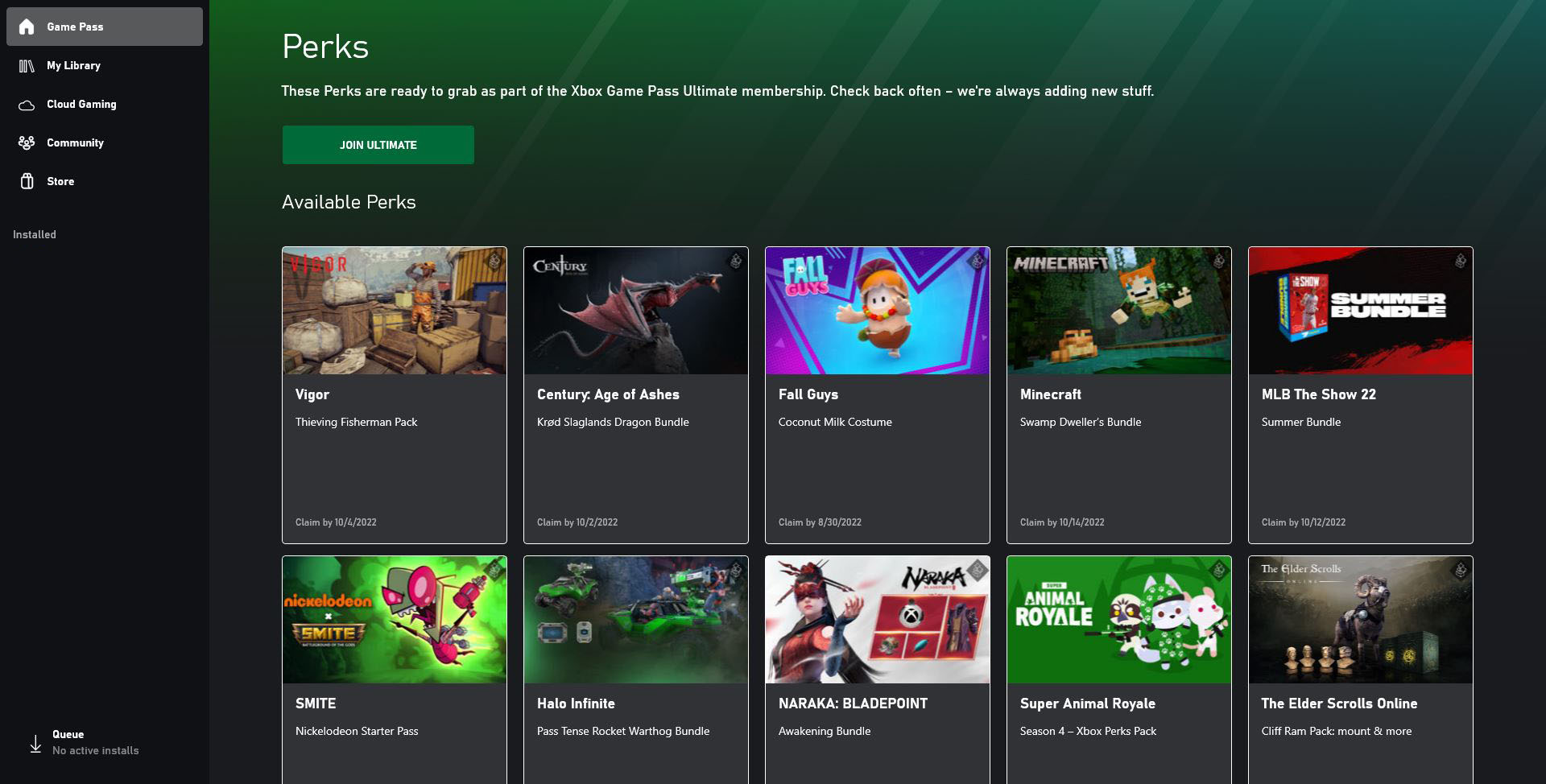
- Navigate to the Fall Guys Perk and Claim it
If you do not have Game Pass Ultimate, click Join Ultimate and follow the instructions.
- Redeem Code, Check Code, Verify
First Click Redeem Code. You will then see a code appear on the screen. Under that, click Check Code. After, you will have to confirm the code once more by clicking confirm.
- Open Fall Guys on an Xbox, and that’s it!
The costume should now be available in-game, in the costume Upper and Lower sections.
You may need sign in Fall Guys on an Xbox Console first for the costume to appear.
For those with more questions, reach out to Fall Guys Support.

It did not work for me i did everything you said but it still did not work